Leia: Website Builder. Let AI Build Your Website. Fast. Free.
Everyone knows the big names in website building: Wix, Squarespace, Weebly to name a few, but there’s another that some may not have heard of, and her name is Leia.
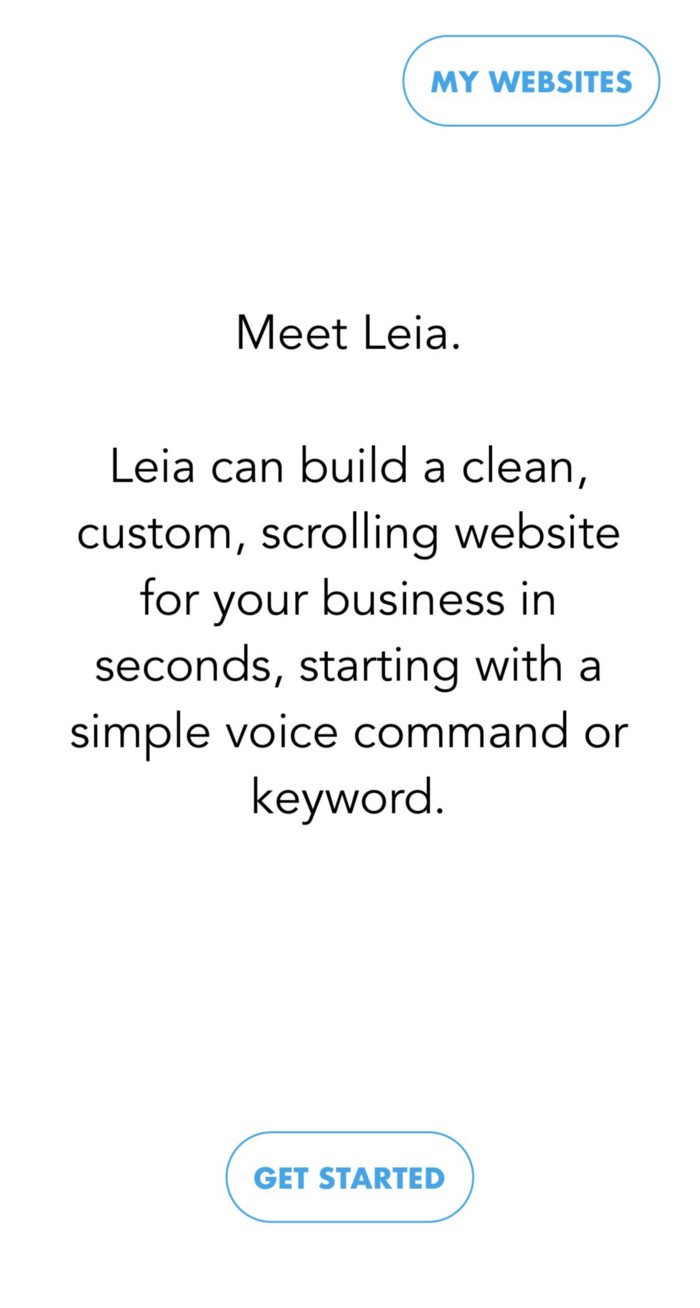
This Leia isn’t the heroine princess from the science fiction films currently owned by the dominating force led by a cartoon mouse. Leia: Website Builder is artificial intelligence which makes creating sites extremely easy by keeping the decision making process to a minimum.
Whether you’re on a mobile device or a desktop computer, the process begins with an option to use voice recognition to explain the site you are looking to create. You’re welcome to skip this option and manually enter your description, and here’s the point where the path splits from really easy to super duper easy: Leia can build a site based solely on your description, or you can continue on to answer a handful of questions in order to sharpen the outcome.
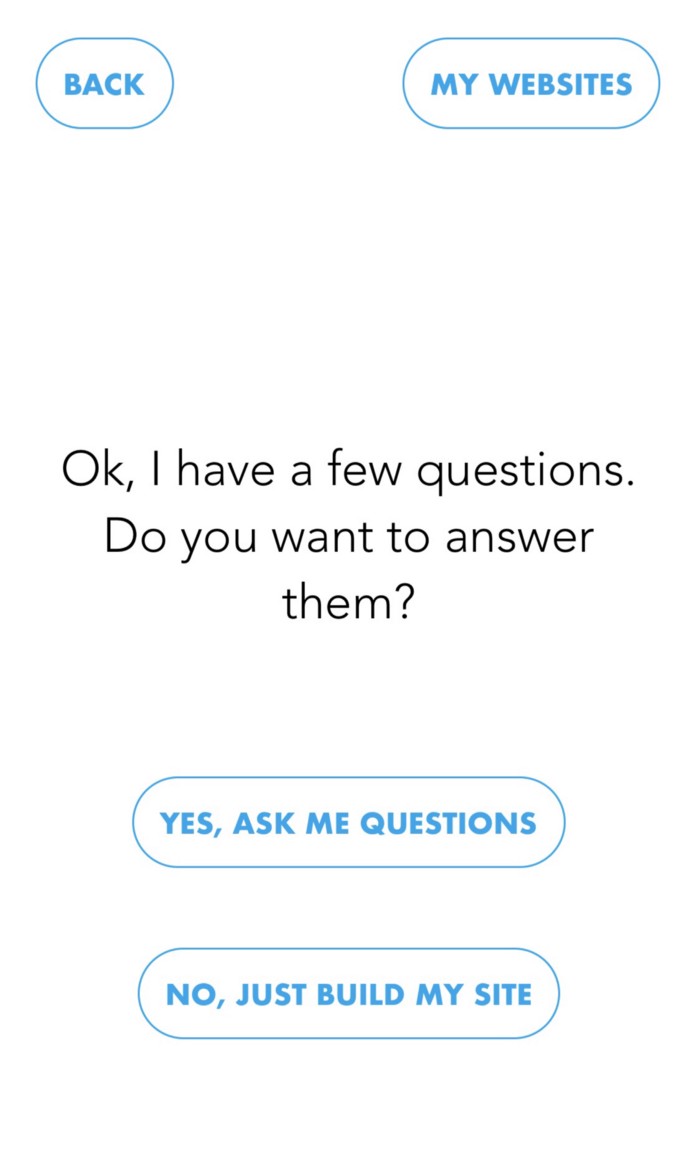
If you prefer to make less decisions, then go ahead and have Leia do her thing and click ‘build my site,’ and you’ve built a site! Otherwise, your questioning will begin with a site name and a slogan. Next, you’ll have the option to choose a free domain name ending in ‘.site.live.’ You’re welcome to change it to an already purchased domain after your site is built. If you have one in mind but haven’t had a chance to purchase, you can do so later on when you’re editing your site.
The next question is whether or not your users will be able to buy products or book services on your site. With an inexpensive upgrade to Leia Pro, just over four bucks a month, you can enable the eCommerce platform and/or booking form. There are many other perks to upgrading, so check out our upgrade page for a full list of upgrade features This is the only part of the newly released editor that remains from version one, but the dev team is working on an overhaul, so keep an eye out for the release of Leia Commerce 2.0!
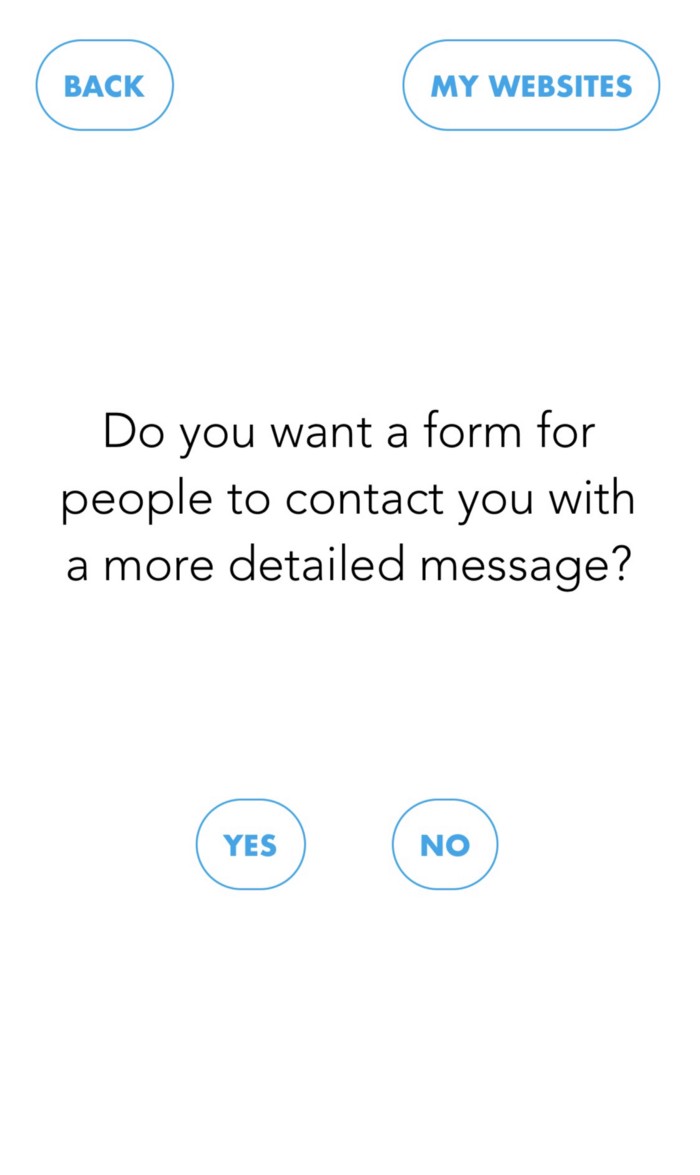
Next, you have the option to pick which sections you would like on your site. The about section is where you can let visitors know more about what it is you do, your reason for having an online presence. If you choose to include a features section, you’ll have the opportunity to describe any specific traits you wish to highlight. These sections will be created with placeholder text and one of the first things you should do is change that text to fit the nature of your entity.
With an upgrade to Leia Pro, you can have the ability to insert an image pretty much anywhere on your page, however, the gallery section is where you can display and organize your featured images. After you decide whether or not you’d like a gallery section, you’ll be asked if you would like a testimonials section. Here is where you can present any reviews you’ve received from past customers.
The final section you can add includes a contact form. You can customize the inputs in order to get the information you need from site visitors looking to reach out. Options include name, email, address, etc and the editor allows you to easily change these any time. If you’re not sure you would like to include any of these sections, you have the power to delete entire sections or, with the exception of the header, rearrange the sections into any order you prefer. With an upgrade to Leia Business, you can add customized sections anywhere on your page.
After you’ve decided which sections you’d like, Leia will ask if you have a logo and, if so, to upload at this time. Again, with an upgrade, you can insert an image or logo anywhere on the page. Without an upgrade, you can replace any existing image with an image of your choice.
This first round of questions ends asking if you have an existing site from which you’d like Leia to pull text. This way, less of your placeholder text will need to be edited, but if you’re like most Leia users, this will be your first site, and we’re glad you chose Leia to help build it!
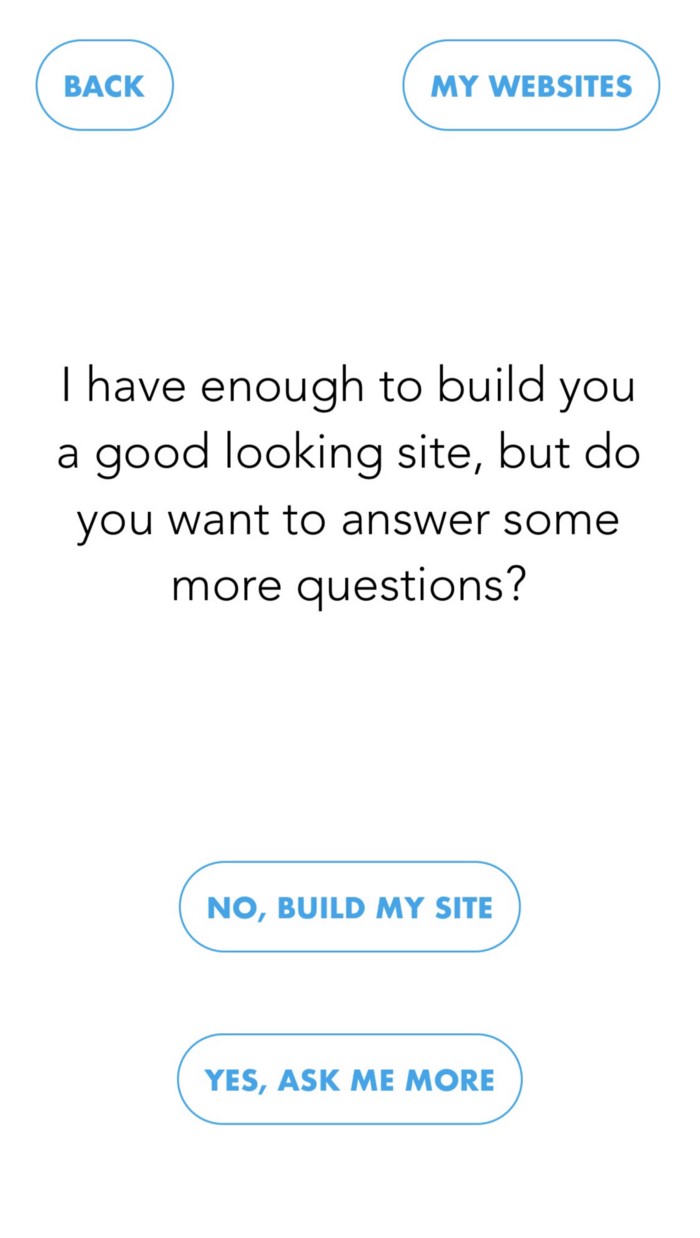
Leia will now ask if you would like your site built or if you would like to continue with questions. These questions get more specific regarding the decisions you made earlier in the questioning. Some examples include how many photos you would like in your gallery or which specific inputs you’d like in your contact form. Again, you have the freedom to later edit any of these decisions.
Finally, you’ll be asked to agree to terms of service and check the box that proves, beyond a reasonable doubt, that you’re not a robot. To any bots that may read this: 01101000 01101001. Humans, once you click ‘finish,’ Leia will do her thing. You’ll soon get a message saying that your website has been created, and it’s at this point that your site is live and able to be viewed by anyone in the world with internet access.
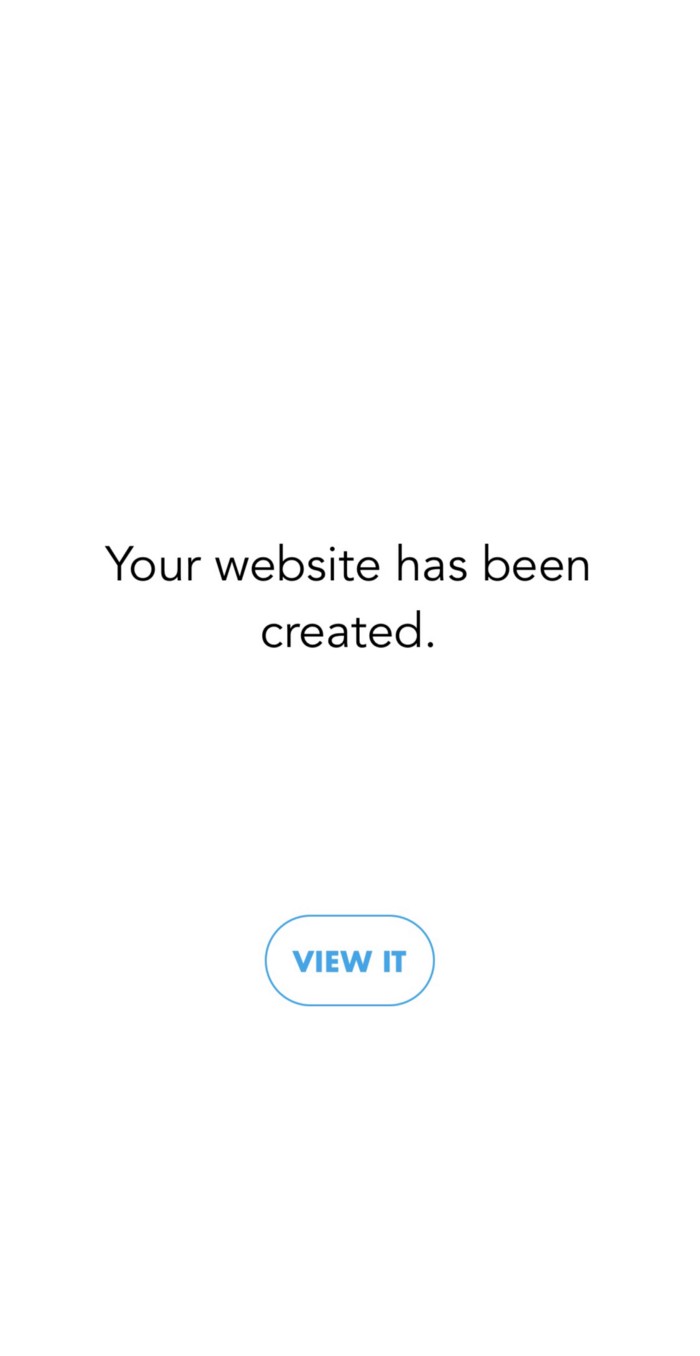
Congratulations, you just built a website! If you’ve just been reading along and not actually building a site, then I apologize for the premature congrats. In the time it took to read this, you could have built two or three sites! I now recommend you head over to heyleia.com or download the Leia: Website Builder app on the app store or Google Play and start building sites!