Six Great Reasons to Build Websites with Leia: Website Builder
There are many options when it comes to creating a website. If your needs are highly specific, and you don’t know how to write code, you may need to look into hiring a developer. However, whether or not you have any coding experience, it’s most likely in your best interest to utilize the services of a website builder in order to conserve your valuable time. In this article, I’ll explain some of the benefits in using Leia: Website Builder.
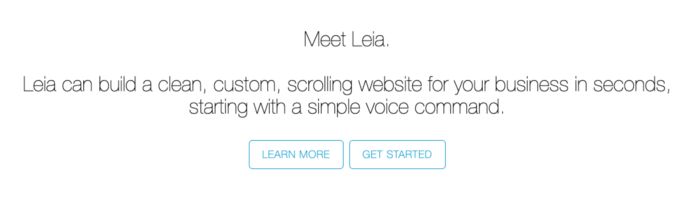
1. It's Simple
Initial setup is very quick and easy. It can be as easy as saying or typing the type of organization for which you’re creating your site. You’re also welcome to let Leia ask a series of questions in order to better define what you’d like on your site. Either way, as soon as it’s built, it’s viewable on the web and you can go ahead and get started editing the content. There’s a link to view your live site in the toolbox, so you can check out what it looks like to your users at any time.
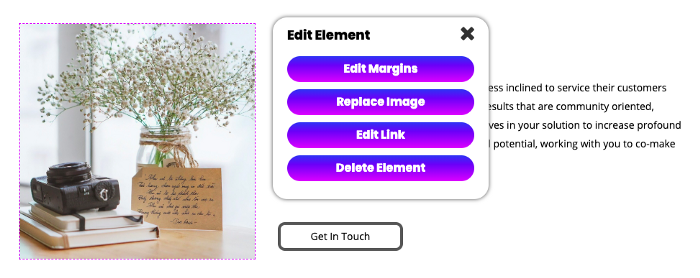
Leia is smart, but she’s not psychic, so by default, all sites are populated with placeholder text and images which should be customized to your organization. Editing elements is as simple as clicking or tapping the element you’d like to change, which brings up a menu of editing options.
For example, when you click on an image, you have the option to replace it with either an image from Leia’s searchable library or an image you have stored on your device.
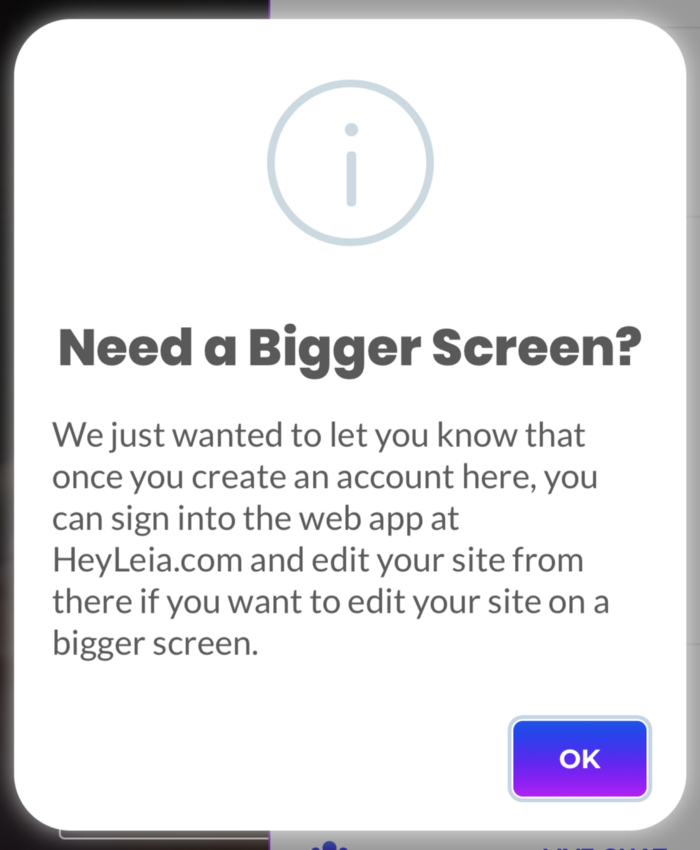
2. Edit on mobile or desktop
It’s common knowledge that modern websites should look good on both mobile devices and desktops. Most web traffic is mobile, but the desktop traffic still accounts for a large portion of traffic.
Some editors do not allow mobile editing, but we understand that not everyone has access to a desktop computer, so whether you’re editing your site on a mobile device or desktop computer, your site will naturally be optimized for both. You’re also able to have a look at both the ‘mobile view’ and ‘desktop view’ on both platforms, so it’s important to make sure that any changes you make look just as good in both.
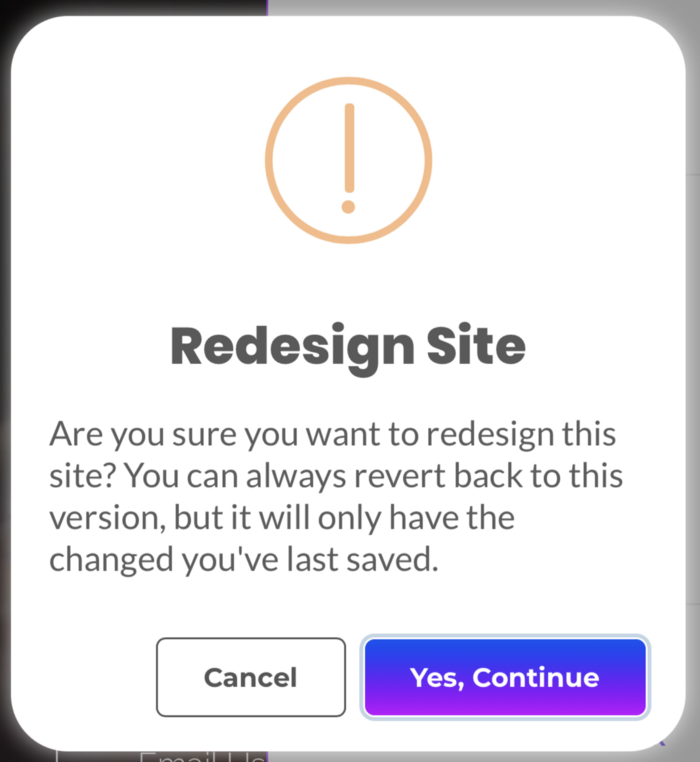
3. Redesign
There are trillions of different site layouts possible when creating sites with Leia, so there’s at least a small chance that you will not be absolutely in love with your first draft. Continuing with keeping things simple, Leia has a unique feature which allows you to redesign your entire site. This feature redesigns every section on a page, changes the main color theme, but site content remains the same.
If you like most of what they see, but wish to redesign individual sections, you’re able to do so in the toolbar beneath each section. Whether the redesign is full-site or individual, you have the luxury of cycling through previous designs in order to decide which look you prefer.
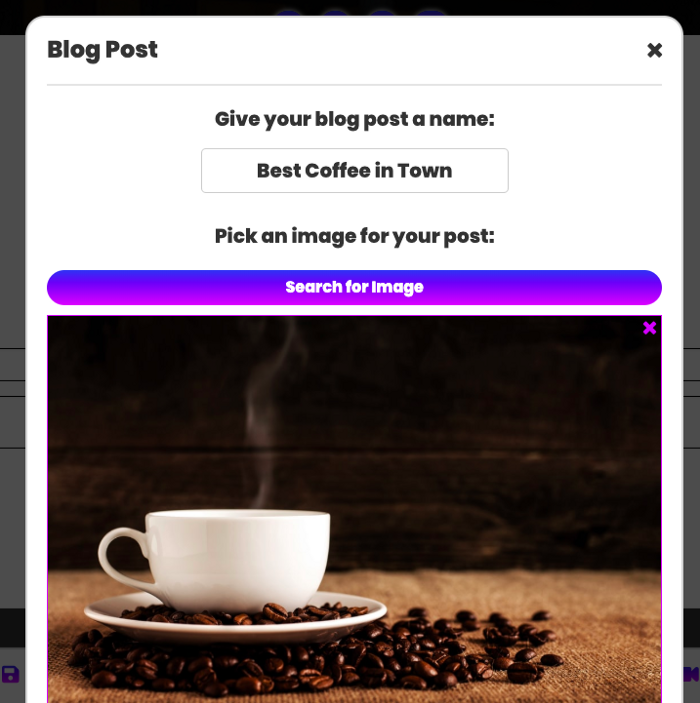
4. Blogging
Leia’s blogging feature is yet another item on the list of tasks made easy by Leia. A few clicks, some attention-grabbing content, and you’re able to create time-stamped posts with custom header images. Post content is initially created in a text editor and you have the capability to make future edits just like any other page on a Leia website. An upgrade to Leia Business is required to access the blog feature, but it’s just one of the many features that justify the low cost of upgrading. Stay tuned for a future blog post on a more in-depth look at Leia’s upgrade options.
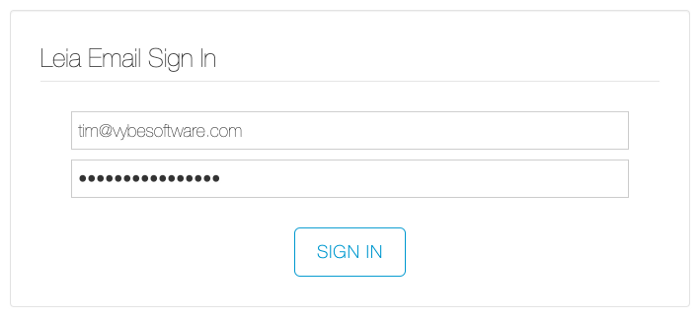
5. Leia Mail
Users are now able to create custom email addresses at their website’s domain name when they download the Leia Mail app and connect it to their Leia: Website Builder account regardless of whether the domain was purchased through Leia or another registrar. The service costs only $9.99/year, and adds a crucial element of professionalism to communication.
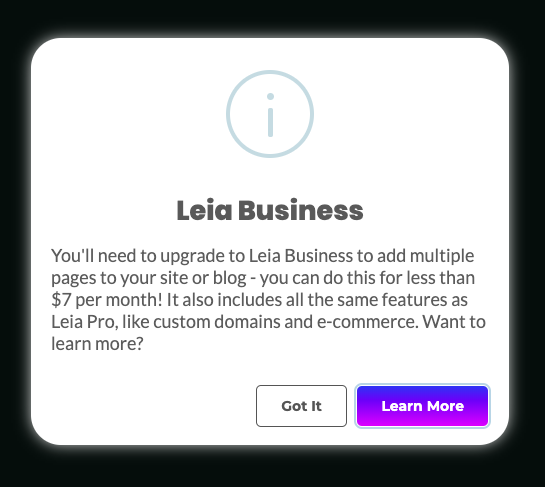
6. Inexpensive
All sites built by Leia are initially created with a free url ending in ‘.site.live’ and are hosted at no cost. However, there are many reasons to look into upgrading and the costs are minimal. An upgrade to Leia Pro is only $49.99/year and Leia Business is $79.99/year. A Leia Pro account allows access to custom domain names, and an upgrade to Leia Business allows users a free custom domain name and SSL certificate. Users are also able to link their site to an already purchased domain name. Other useful upgrade features include the ability to edit HTML, access to analytics, and the removal of the Leia logo. Have a look at the full list of features.
Again, Leia was created to make site creators’ lives easier! In case you’re not convinced, I’ll leave you with a few more conveniences offered by Leia’s site editor. You can edit site metadata in order to effectively maximize SEO and improve what users see when your site shows up in a search. Leia now has a newsletter option to facilitate collecting interested users’ email addresses to keep them informed and up-to-date. Also newly added, Leia’s live chat functionality allows customers the option to chat with site owners with ease.
As easy as it is to work with Leia, however, if you find yourself having issues, there’s a convenient link to a list of video tutorials, and if you can’t find what you’re looking for there, you can email customer support; they’ll respond in a timely manner, and you’ll have your problem solved in no time!
Head to HeyLeia.com and give it a try! Let us know about your experience; we love hearing from our customers and are always looking to make the process EASIER!